Updated on 17-10-2023 by LieuBV
Add Point
This transaction is used to import Points into the platform.
Only authorized accounts can make this transaction.
Sell / Transfer Point
This transaction is used to sell or move some amount of points from one account to the other. All steps as follows:
- Go to your Business page
- Select the Point tab
- Click the Sell | Move Button
- Enter the information on the form
- Press Save changes to proceed
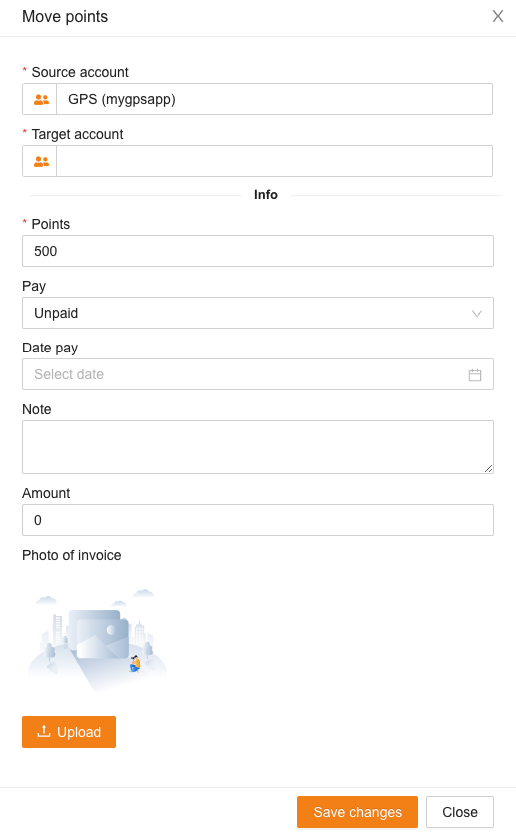
❗ Note:
- Source account must have enough balance.
- Source account and Target account can not be the same.